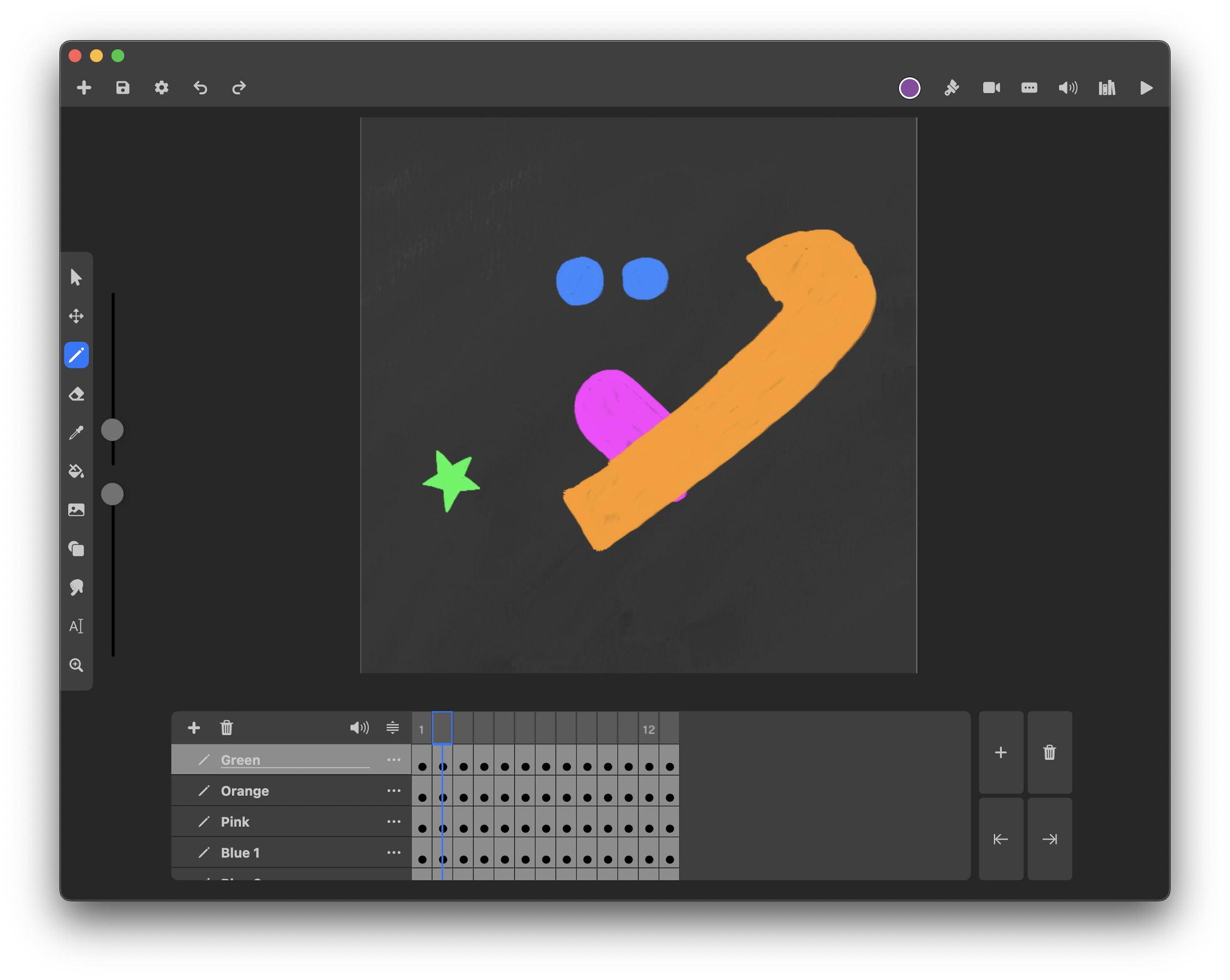Animate
Animate provides a simple interface for creating 2D animations on the iPad and MacOS. Whether you are working on a short film, a web series, or anything else, Animate has the tools you'll need to get started.
Keyframe Animation
Animate uses a keyframe based timeline. Buttons on the far left are for interacting with the animation layers, and the four buttons on the right are for editing the frames.
Scene Manager
The video icon in the toolbar opens up the scene manager. Here, you can organize your animation into as many scenes as you want and re-order them by simply dragging them around.
Symbol Library
With the symbol library, you can save drawings for later use to avoid making the same assets multiple times. This is extremely useful for something like lip syncing.
Audio
Adding sound to your animation is no problem with the audio library. Simply import your audio files using the sound icon in the navigation bar, and import them onto Audio Layers. You’ll be able to scrub through the timeline to hear how your audio syncs up with the animation.
Export to multiple formats
Animations can be exported to an Animate file, MP4 and MOV video, and an Image Sequence.